| |
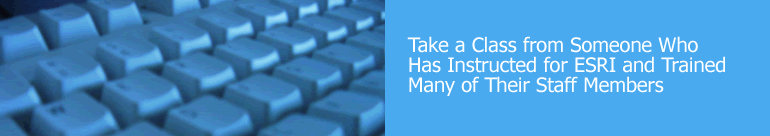 |
| Editing in ArcMap - Creating & Modifying GIS Data | ||||||||
| Two Days | ||||||||
| Overview: | ||||||||
| This 2-day course teaches students how to add, delete, and modify data using advanced editing techniques in ArcGIS. Students learn the fine details of editing in ArcMap, including how to use the proper combination of feature templates, construction methods, and workflows. The course introduces both map topology and geodatabase topology, and teaches students to effectively use topology constraints to keep data clean throughout the editing process. Students will also learn how to georeference an image and trace features off the image using ArcScan. | ||||||||
| Access Full Outline and Prerequisites: | ||||||||
| Audience: | ||||||||
| This course is for those who are already comfortable with the basics of ArcGIS, but who want to learn more details about editing in ArcGIS. | ||||||||
| Prerequisites: | ||||||||
| Students should be familiar with the basic use of ArcGIS 9, including the topics covered in either the Fundamentals of ArcGIS I or ArcGIS Desktop I classes. | ||||||||
| Payment: | ||||||||
| Bring Payment to Class or Invoiced After Class. | ||||||||
| Course Pricing: | ||||||||
| Contact GISEDGE at (941) 585-1423 | ||||||||
| Course Availability: Contact GISEDGE or Email at training@gisedge.com | ||||||||
|
||||||||
| On Site Training | ||||||||
| Classes can be conducted at your site throughout the United States. GISEDGE has a mobile training center that can be brought to your office. | ||||||||
|
Remove the hassle out of onsite ArcGIS training by utilizing the GISEDGE mobile training lab. Take advantage of having onsite training without the inconvenience of you setting up an in house lab.
|
||||
